What am I looking at?
LiveTabs is an online editor interface for the tabulation and data processing software GESStabs. Use it to get a quick overview over your data by composing different views. Export the results as HTML, PDF or XLSX (Excel).
Overview
Once you log in to LiveTabs, you will see a navigation bar at the top of the screen that will help you navigate through the application's options. The following screenshot shows it in a highlighted manner:
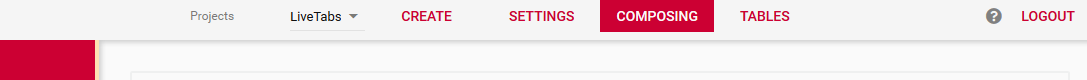
Looking at the options you will find the following:
Options |
Description |
|---|---|
Projects |
The Projects dropdown allows for a navigation through your different analysis projects. |
Create |
Create enables the creation of projects based on an input file (SAV format required). |
Settings |
Settings leads to options in order to dive deeper into further project configurations. |
Composing |
Composing provides an overview of the data and variables (currently highlighted in the screen above, since the user has entered the Composing menu). |
Tables |
The Tables menu comprises all the tables you have created in order to analyze your data. |